My handbook binders...
I do not know what I would do without my handbook binders!! I have a copy of all of my Cricut cartridge handbooks in them. When I'm looking for something, I do not have to go through each booklet or look on the back of each box. It saves me so much time and everything is all together in the binders. When I printed each handbook, I only printed the pages that are the actual overlay keys. I do not need all of the extra stuff that is in the booklet
(saves so much space).
Here is a picture of what one of my handbook binders looks like:

And here is what the actual pages inside look like, before I put them in sheet protectors. (the black numbers on each picture were added at a later time. I use them to easily find the overlay key that I need)
This one is 4 per page:
This one is 2 per page:
You can even print them 6 per page if you like. I use the 2 per page on the ones with alot of detail and I use the 4 per page on the others. On the solution carts I only have one page.
Want to know how to print the handbook like YOU want them?
I made a PDF tutorial on "How to print the Cricut handbooks in 8 1/2 x 11".
Were to find the handbook files...
I've been asked, "Where are these Cricut handbooks that you are always talking about?". Well, they are available on the Cricuit website but the quality has been changed. They are no longer very clear. Linda @ Just A Scrappin' has gotten together all of the original handbooks that are high quality. Click here to get the original handbooks files from Linda.
THANK YOU, LINDA for doing this for us !!!
THANK YOU, LINDA for doing this for us !!!


.jpg)












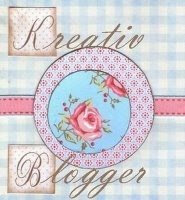








8 comments:
That's a great book for the Handbooks. Are you using an album or binder for your pages? Thanks for posting this, I'm off to print some of my own!
Thanks Laura!
I print the pages and put them in page protectors in a 3 ring binder.
What a wonderful idea Stephanie, I printed out your instructions (when I have time I want to do this)... where did you get the cricut head??? Thanks for sharing.
I really must do this, what a great resource. I heard that the new fuzzy images were to prevent people with pazzles and the like, downloading the pages then being able to cut out the images.
Anyway, you did a great job, and thanks for the tips
hugs
Enfys xx
Stephanie I love your blog and thank you for always sharing with all of us I left a little something on my blog for you
Hugs
Norine
Thanks for the pdf! Awesome organizational tool! Thanks!
TFS!! I luv it!! I found your fab blog on the Cricut MB post regard your wonderful handbook. Can't wait to try it out. I look forward to following your blog.
xoxo,
Lori
Thak you fo sharing the Handbook.
Post a Comment